Story goes as below.
Imagine an intense work day, furiously moving your fingers on the keyboard to get things done. And you have to constantly juggle between 2 different tools, it's like getting both parts of your brain on fire. Have you ever come across such a day? I have, multiple times. The days I remember hurriedly scribbling the automation code in Javascript in VS code and shifting to other tools to give a quick checks on some API's. The time i shifted to other tool, I was almost blank kind of lost not sure why i even opened up that tool and what should I be checking.
I came across this "Thunder client" extension for Visual Studio code, initially I was reluctant to use it. I was totally not sure if it's even worth my time of investment. Multiple times I almost went to the extension and just left their moving on to next task. But, then came one day when many of my team members were going ga ga over this extension. I kind of felt, like a left behind child cursing myself about the time i stumbled upon this extension and never went ahead with it. I am here in middle of the conversation with my team members and i have no valuable point to present. I kind of stood there dumb, listening to everybody's view.
I walked back to my desk and this time I promptly opened up the VS code editor, opened the marketplace and installed the "Thunder client" extension. I just took 15 seconds to figure out how to get started with. I wouldn't entirely provide the credit for such an intuitive interface, to the person who created the Thunder client, because the interface pretty much mimics the postman tool .
My first request
After installing the extension, like I mentioned it took me just 15 seconds to scan through the interface and make myself aware how this tool works. When i clicked on "New Request", interface loaded up with a pre-filled url in the request field with request method already chosen. Out of curiosity I simply clicked "Send" button. And there I see the response loaded.
As the interface mimics postman, I went ahead to create the "Collection" like we always do in Postman, moving ahead I added a request call within that collection.
That worked like a charm, pretty excited to see the response body filled. So, naturally the next question comes to my mind -"Let me add few tests to verify the response" here i go doing that in action. What I see? adding basic tests are made easy. There are pre-defined choices that can be chosen from drop down and validate against to the value we are looking for.
THIS IS AMAZING !!!!!
So does this mean I don't have to get my head around the functions, missing parenthesis, declaring variables etc? my life is getting sorted. Further you are free to add documentation to the calls as well
Now it's time to check some create/Post scenarios. So, here I go again into action. That worked like a charm, I see 201 status with response body filled with details. And further I went ahead and added some tests too.
All good until now, so let's see how the environment variables can be used here. Choose the "Env" from the left hand section. There will be options provided to choose type of variable we would like to create.
I also updated the request calls with the environment variable
How about running the entire collection? well, you see that's charming too :)
How about updating the environment variable this time, I wanted to save the name of the user created into the variable and added a step into my test section.
I am pretty convinced this can do it's job for what it is meant to .
My Impression
I ran through most of the options from the tool like oAUTH2, Bearer token authentications, importing json, Cookies and documentation etc. Must say it's pretty impressive, It does what its worth for. However, there are few things which i missed like Mocking, proxies, pre-request script,Monitoring, Javascript capabilities for deeper tests etc which is pretty much covered in other tools.
With all that is already provided by the Thunder client, we can run through our usual tests pretty much with this extension. However, this is not recommended for full fledged API test tool at the moment it comes with some arrested capabilities.
If there is genuine attempt to expand this tool for various other features, i must say it will present as china wall to other tools.
VS Code being favorite IDE for most of the developers, extensions like Thunder Client come handy. If you are the person who is constantly juggling between 2 IDE's on a day to day basis, give this a try.

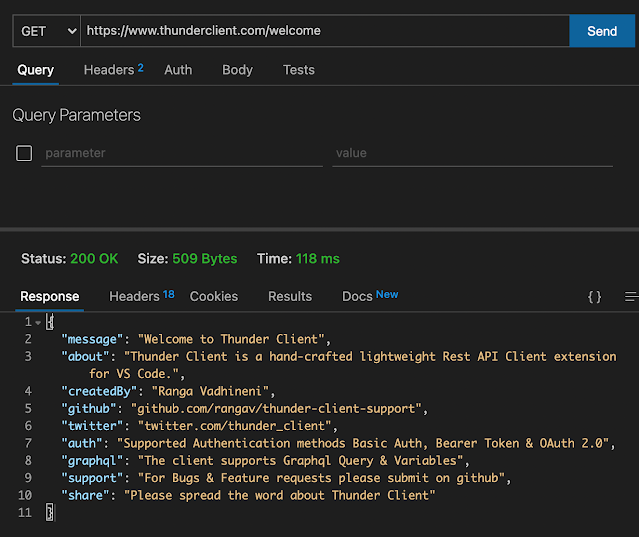
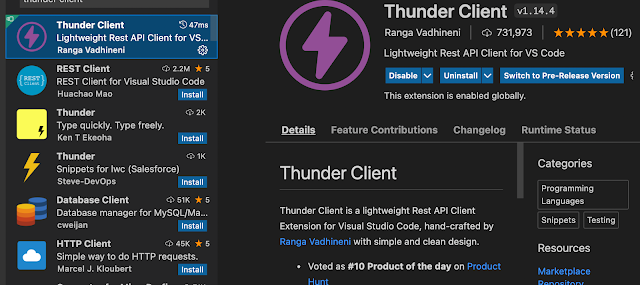
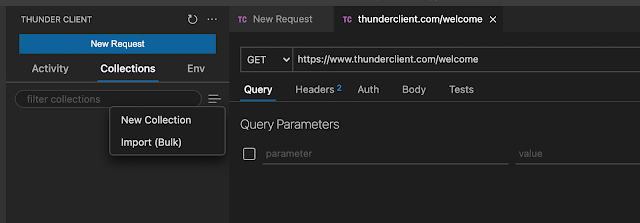
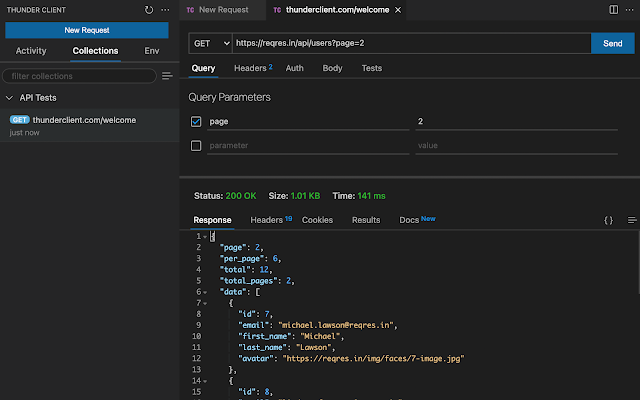






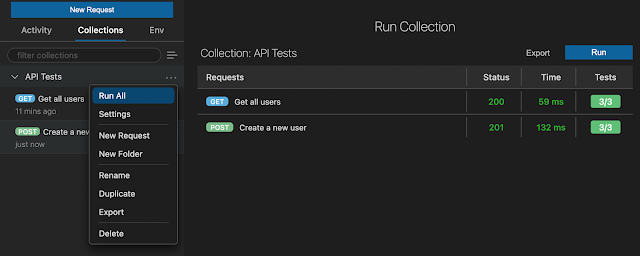


Comments
Post a Comment