Cypress claims to be automation tool for modern day development practice , a one stop destination for all tests relevant to application. Development teams (QA+Developers) can harness the power of cypress tests arresting the classic challenges. Cypress also claims to offer features which are not available in traditional test tools.
Cypress is a Node.js server process, which means it uses the same thread as your application code which makes it more powerful to access all the native objects of the application. Teams hopping over to Cypress, just display a modish outlook have filed entirely in adopting cypress in its nativity. The lack of understanding cypress philosophy has led test developers to implement tests in traditional way. Any tool used provides better ROI when implemented the way it is meant to be.
Cypress.io adoption based on geography
CYPRESS SUPER POWERS
Other automation tools performs tests limiting itself to the UI layer of the application. However, cypress executes the commands from within the browser which bestows the tool with some super powers. Everything that happens within the browser can be captured by cypress, so application can never bypass anything without cypress knowing it. Browsers natively use Javascript, so Cypress makes use of this to its advantage and making the tests execution comparatively faster.
Cypress is a complete package, unlike selenium you will not be asked to install web-drivers separately. Most of the dependant libraries can be installed through NPM.
INSIDE OUT APPROACH
Commonly QA teams maintain and manage separate repository for E2E automation tests, this practise stems from past traditional automation tools. Implementing the same practice to Cypress may not help arrest the challenges of traditional automation rather it further stops you from harnessing the actual powers of Cypress. The test code should reside with the application code, this helps the unit tests and E2E tests to accomodate changes during the sprint thus enabling the story completion at all levels - development + Unit test +E2E tests.
Teams which are great in collaboration may not find it challenging to implement this practice. Developers and QA’s would collaborate over the story/feature. Feature branches are pulled out and changes are incorporated simultaneously.
A COMPLETE NO-NO
- Web Indexing
- Crawling
- Performance testing (recently I have seen some things happening in this space)
- Testing external solutions
ADOPT PRINCIPLES
- Locators “ data-* ”
- Command Retry
Applications do not load all DOM elements at once, what id the cypress commands are getting executed before the DOM element is available for interaction?
shouldn’t we be injecting wait? -NO
let’s take an example
- Asynchronous execution
- Power of cy.intercept()
Interacting with DOM elements may trigger calls to backend. The automation strategy should make use of this for deeper and more solid tests.





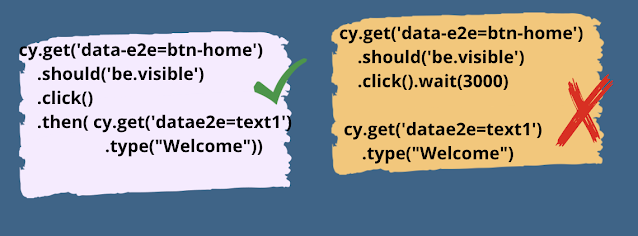

Comments
Post a Comment